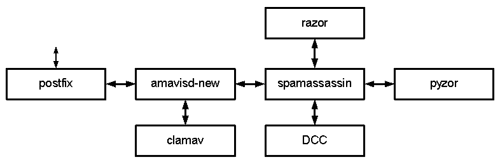
apt-get update
apt-get install ssh vim
apt-get install postfix postfix-pcre postfix-mysql postfix-ldap amavisd-new spamassassin razor pyzor clamav clamav-daemon
cd /usr/sbin
wget http://verchick.com/mecham/public_html/spam/sa-update1.sh.txt
mv sa-update1.sh.txt sa-update.sh
chmod +x sa-update.sh
sa-update.sh
update-alternatives --config editor
crontab -e
MM 4 * * 7 /usr/sbin/sa-update.sh
vim /etc/apt/sources.list
deb http://mirrors.xmission.com/debian/ lenny main non-free deb-src http://mirrors.xmission.com/debian/ lenny main deb http://security.debian.org/ lenny/updates main non-free deb-src http://security.debian.org/ lenny/updates main deb http://volatile.debian.org/debian-volatile lenny/volatile main deb-src http://volatile.debian.org/debian-volatile lenny/volatile mainInstall more programs:
apt-get update
apt-get install dnsutils patch flex bison gdb lha arj unrar nomarch lzop cabextract libimage-info-perl libdbd-mysql-perl libnet-cidr-lite-perl libmail-dkim-perl
cd /var/lib/amavis
wget http://verchick.com/mecham/public_html/spam/sample-spam.txt
sa-learn --spam sample-spam.txt
su amavis -c 'spamassassin <sample-spam.txt'
sed -i "s/#loadplugin Mail::SpamAssassin::Plugin::DKIM/loadplugin Mail::SpamAssassin::Plugin::DKIM/" /etc/spamassassin/v312.pre
sed -i "s/# lock_method flock/lock_method flock/" /etc/spamassassin/local.cf
sed -i "s/# trusted_networks 212.17.35./trusted_networks 192.168.1.0/" /etc/spamassassin/local.cf
su amavis -c 'spamassassin --lint'
gpasswd -a clamav amavis
freshclam
cd
rm /etc/razor/razor-agent.conf
razor-admin -create
razor-admin -create
razor-admin -register
razor-admin -register
sed -i 's/= 3/= 0/' /root/.razor/razor-agent.conf
cp -r /root/.razor /var/lib/amavis
chown -R amavis:amavis /var/lib/amavis
cat /var/lib/amavis/.razor/razor-agent.conf | grep debuglevel
cd /usr/bin
wget http://verchick.com/mecham/public_html/spam/pyzor.deprecation.txt
cp pyzor pyzor.original
patch pyzor <pyzor.deprecation.txt
pyzor discover
su amavis -c 'pyzor discover'
pyzor ping
su amavis -c 'pyzor ping'
Install DCC. DCC detects messages that are bulk mailed.
The way I understand the license for DCC is if you are not a reseller and you receive
less than somewhere around 100,000 messages per day, you can use the DCC client by itself.
If you run a larger site you need to run a DCC server and flood your data to public
DCC servers. If you are a reseller you need to pay for a license. I only outline installing
a client. Be patient when compiling the program - it may appear to hang at one point:
cd /usr/local/src
You should see at least some entries with 'requests ok' (127.0.0.1 is expected to fail). If not, then you might be having an issue with a proxy server or firewall. http://www.dcc-servers.net/dcc/firewall.html gives an example of a Cisco router access list entry. Keep in mind that you will likely not run a DCC server, only the DCC client. If the tests fail you won't be able to test again until some period of time has passed. The program does this to prevent broken clients from trying too often.
crontab -e
and insert (at the bottom of existing entries):
43 11 * * * /usr/bin/cron-dccd
cd
You will get errors because I chose to turn of logging. I wouldn't worry about them: Jun 15 19:33:12 sfa dccifd[7459]: log thresholds set with -t but no -l directory Jun 15 19:33:12 sfa dccifd[7459]: no -l directory prevents per-user logging with -U Test with spamassassin:
cd /var/lib/amavis
You should get something like this in the output:
[7615] dbg: dcc: dccifd is available: /var/dcc/dccifd
Read the LICENSE:
cat /usr/local/src/dcc-1.3.138/LICENSE
|
Optionally use additional anti-phishing and scam signatures. This setup
uses Bill Landry's clamav-unofficial-sigs.sh script, version 3.7.1:
apt-get install curl rsync
The script will execute. When it's finished:
ls -l /var/lib/clamav
You will notice the data has been downloaded: -rw-r--r-- 1 clamav clamav 11478 2010-06-06 19:52 bytecode.cvd -rw-r--r-- 1 clamav clamav 2196135 2010-06-06 19:52 daily.cvd -rw-r--r-- 1 clamav clamav 50400 2010-05-27 08:12 honeynet.hdb -rw-r--r-- 1 clamav clamav 3950238 2010-06-05 08:49 junk.ndb -rw-r--r-- 1 clamav clamav 559557 2010-06-06 19:49 jurlbl.ndb -rw-r--r-- 1 clamav clamav 22906487 2010-06-06 19:52 main.cvd -rw-r--r-- 1 clamav clamav 52 2010-06-06 19:52 mirrors.dat -rw-r--r-- 1 clamav clamav 2299236 2010-06-06 09:50 phish.ndb -rw-r--r-- 1 clamav clamav 60727 2010-06-05 08:49 rogue.hdb -rw-r--r-- 1 clamav clamav 1116 2010-05-13 04:49 sanesecurity.ftm -rw-r--r-- 1 clamav clamav 1712518 2010-06-04 12:54 scam.ndb -rw-r--r-- 1 clamav clamav 75068 2010-05-27 08:12 securiteinfobat.hdb -rw-r--r-- 1 clamav clamav 193234 2010-05-27 08:12 securiteinfodos.hdb -rw-r--r-- 1 clamav clamav 53913 2010-05-27 08:12 securiteinfoelf.hdb -rw-r--r-- 1 clamav clamav 225919 2010-06-02 02:53 securiteinfo.hdb -rw-r--r-- 1 clamav clamav 1329399 2010-06-03 02:26 securiteinfohtml.hdb -rw-r--r-- 1 clamav clamav 244083 2010-05-27 08:13 securiteinfooffice.hdb -rw-r--r-- 1 clamav clamav 238856 2010-05-27 08:13 securiteinfopdf.hdb -rw-r--r-- 1 clamav clamav 21106 2010-05-27 08:13 securiteinfosh.hdb -rw-r--r-- 1 clamav clamav 52755 2010-06-06 09:50 spamimg.hdb -rw-r--r-- 1 clamav clamav 866409 2010-06-06 19:45 winnow_malware.hdb -rw-r--r-- 1 clamav clamav 785121 2010-06-06 19:45 winnow_malware_links.ndbNow we add a crontab entry with download attempts performed every 6th hour:
crontab -e
Insert these two entries. Replace MM (minutes) below with a number between 1 and 59:
MM */6 * * * /usr/sbin/clamav-unofficial-sigs.sh
Save and exit the file. The first cron job should run every 6 hours, and the second, every 6 minutes. The clamav-status.sh script will restart clamd after a crash. There is a log file at /var/log/clamav-unofficial-sigs.log and you can read the man page at 'man clamav-unofficial-sigs'. Amavisd-new can treat SaneSecurity/MSRBL/securiteinfo 'viruses' as spam. You just need to add some SpamAssassin rules so they score more than 0.1:
cd /etc/spamassassin
|
sed -i "s/#@bypass_virus/ @bypass_virus/" /etc/amavis/conf.d/15-content_filter_mode
sed -i "s/# \\\%bypass_virus/ \\\%bypass_virus/" /etc/amavis/conf.d/15-content_filter_mode
sed -i "s/#@bypass_spam/ @bypass_spam/" /etc/amavis/conf.d/15-content_filter_mode
sed -i "s/# \\\%bypass_spam/ \\\%bypass_spam/" /etc/amavis/conf.d/15-content_filter_mode
cat /etc/amavis/conf.d/15-content_filter_mode
vim /etc/amavis/conf.d/50-user
# nice to have $log_level (1-5) available: $log_level = 0; # explicitly set $mydomain, $myhostname and @local_domains_maps: # see /usr/share/doc/amavisd-new/examples/amavisd.conf-sample.gz $mydomain = 'example.com'; $myhostname = 'sfa.example.com'; @local_domains_maps = ( ['.example.com'] ); # when amavisd-new sends notifications, they appear to come from here: $mailfrom_notify_admin = "postmaster\@$mydomain"; $mailfrom_notify_recip = "postmaster\@$mydomain"; $mailfrom_notify_spamadmin = "postmaster\@$mydomain"; $hdrfrom_notify_sender = "amavisd-new <postmaster\@$mydomain>"; # Set number of processes. Rough guide for dual processor, 1GB = 6, 2GB = 12, 4GB = 24 # You MUST also change maxproc for the smtp-amavis transport to match this number, e.g: # smtp-amavis unix - - n - 2 smtp $max_servers = 2; # Note: If you need to set maxproc > 20, instead use: # smtp-amavis_destination_concurrency_limit = <number> # in /etc/postfix/main.cf and set the smtp-amavis transport like so: # smtp-amavis unix - - n - - smtp # We discard (and quarantine) viruses, pass spam, # bounce (and quarantine) banned files and pass bad headers: $final_virus_destiny = D_DISCARD; $final_banned_destiny = D_DISCARD; $final_spam_destiny = D_PASS; $final_bad_header_destiny = D_PASS; # disable DKIM for now $enable_dkim_verification = 0; # enable DKIM signatures verification $enable_dkim_signing = 0; # load DKIM signing code, keys defined by dkim_key # don't quarantine bad headers (no need since we pass them all): $bad_header_quarantine_to = undef; # Spam gets the Subject line prepended with: $sa_spam_subject_tag = 'Spam> '; # We tag all headers (for 'local' domains) with X-Spam info: $sa_tag_level_deflt = undef; # This is the system default spam tag level $sa_tag2_level_deflt = 6.31; # The default is to not quarantine any spam $sa_kill_level_deflt = 9999; # We will quarantine viruses to /var/lib/amavis/virusmails (the default). # We will use a cron job /etc/cron.daily/rmvirusquar to automatically delete these # files older than 14 days from the quarantine. We can use amavisd-release to release # quarantined messages. # disable quarantine subdirectories $quarantine_subdir_levels = undef;Restart clamav-daemon and amavisd-new:
/etc/init.d/amavis stop
/etc/init.d/clamav-daemon stop
/etc/init.d/clamav-daemon start
/etc/init.d/amavis start
cd /etc/cron.daily
wget http://verchick.com/mecham/public_html/spam/rmvirusquar.txt
mv rmvirusquar.txt rmvirusquar
chmod +x rmvirusquar
./rmvirusquar
postfix stop
cd /etc/postfix
cp -i main.cf main.cf-original
cp -i master.cf master.cf-original
wget http://verchick.com/mecham/public_html/spam/amavis-transport.txt
grep 'smtp-amavis' master.cf || cat amavis-transport.txt >> master.cf
sed -i '/pickup/s|$| -o content_filter= |' /etc/postfix/master.cf
postconf -e "mydomain = example.com"
postconf -e "myorigin = example.com"
postconf -e "myhostname = sfa.example.com"
postconf -e "mydestination = "
postconf -e "recipient_delimiter = "
postconf -e "relayhost = "
postconf -e "local_transport = error:no local mail delivery"
postconf -e "local_recipient_maps = "
postconf -e "virtual_alias_maps = hash:/etc/postfix/virtual"
touch /etc/postfix/virtual
postmap /etc/postfix/virtual
postconf -e "relay_domains = example.com"
postconf -e "smtpd_helo_required = yes"
postconf -e "smtpd_data_restrictions = reject_unauth_pipelining"
postconf -e "smtpd_recipient_restrictions = permit_mynetworks, permit_sasl_authenticated, reject_unauth_destination"
touch /etc/postfix/transport
cp /etc/postfix/transport /etc/postfix/transport-original
postconf -e "transport_maps = hash:/etc/postfix/transport"
echo "example.com relay:[192.168.1.223]" >> /etc/postfix/transport
postmap /etc/postfix/transport
postconf -e "content_filter = smtp-amavis:[127.0.0.1]:10024"
/etc/init.d/postfix restart
tail -f /var/log/mail.log
Recipient verification for a Postfix relay serverPostfix offers two different ways of figuring out if a recipient's address is valid or not. In one method, you supply a list of valid recipients, and Postfix looks up the address in that table. If a recipient is not in the table, the mail is rejected. In the second method, Postfix probes the downstream server prior to accepting the message. If the downstream server rejects the attempt to send a message to a particular recipient, then Postfix will also reject the message. The second method only works when the downstream server in fact does immediately reject mail to invalid users (not all do). In my example below, I use a combination of both. When you configure a Postfix email server as a firewall for another server (or servers), by default Postfix has no knowlege of whom the valid recipients are. Let's say we have two domains we relay mail to, one (example.net) relays mail to a server running sendmail and the other (example.org) relays mail to a server running Microsoft Exchange 2000. Our Postfix relay server will accept mail addressed to any recipient in either domain. This particular sendmail server is configured to immediately reject mail to invalid users. When it rejects a message, Postfix will create a bounce notice and attempt to deliver it to the sender. If the sender is completely bogus, the message will sit in our deferred queue for days while delivery attempts are made. If the sender is faked but points to a real address, then we are spamming an innocent victim. This victim is getting "joe jobbed" - and we are facilitating it - and now we are a source of backscatter. If we send a message to the domain that forwards to the sendmail server, we can see from the bounce notice that the downstream server (at the hypothetical address of 777.777.777.777) rejected it: <testgarbage@example.net>: host msa.example.com[111.111.111.111] said: 550
<testgarbage@example.net>: Recipient address rejected: undeliverable
address: host 777.777.777.777[777.777.777.777] said: 550 5.1.1
<testgarbage@example.net>... User unknown (in reply to RCPT TO command)
(in reply to RCPT TO command)In this case (the case being the downstream server
immediately rejects mail to invalid users) we can use
either
address verification or
relay_recipient_maps. Basically, with address verification (reject_unverified_recipient),
Postfix first checks the downstream server
to see if it will accept a message to the recipient or not, prior to accepting the message. If
the downstream server rejects the message (due to invalid address), so will Postfix (before
it accepts the message). On the other hand, if you use relay_recipient_maps,
relay_recipient_maps requires that all known
good recipient addresses (for the domains listed in relay_domains) are in a lookup table.
Mail addressed to a recipient whose domain is listed in relay_domains that is not also
listed in the table defined in relay_recipient_maps is rejected.
If we relay a message to the Exchange server, the particular Exchange server in our example accepts the message and later generates a bounce notice which it mails to the sender. We can only use relay_recipient_maps in this case where the downstream server does not immediately reject messages addressed to invalid users. Let's continue by first setting up address verification for example.net (the domain using the sendmail server). I will illustrate this mixed setup in which both reject_unverified_recipient and relay_recipient_maps will be utilized. Keep in mind that for your setup, you will have to discover which relay domains of yours will immediately reject mail to invalid users and which will not (if you want to use reject_unverified_recipient that is). Keep in mind that use of reject_unverified_recipient is a convenience over use of relay_recipient_maps, but the ideal situation would be exclusive use of relay_recipient_maps for all your relay domains. The question is - who will maintain the adding and deleting of email addresses?
vim /etc/postfix/verify_domains
and insert the domain(s) that use server(s) that will immediately reject mail to unknown users:
example.net reject_unverified_recipient
then postmap it:
postmap /etc/postfix/verify_domains
vim /etc/postfix/main.cf , make smtpd_recipient_restrictions pretty like this and add the red item in the position shown. Read the beginning (half dozen lines or so) of http://www.postfix.org/postconf.5.html: smtpd_recipient_restrictions =
permit_mynetworks,
reject_unauth_destination,
reject_unlisted_recipient,
check_recipient_access hash:/etc/postfix/verify_domainsAlso
add these items to main.cf:
address_verify_map = btree:/var/lib/postfix/verify_cache
postfix reload and test the setup (by sending mail to invalid users in the relay domain and reading the log). When finished testing, uncomment the unverified_recipient_reject_code line in main.cf. With the other domain (example.org on the Exchange server) we need to set up relay_recipient_maps. We will create a file called /etc/postfix/relay_recipients. Once relay_recipient_maps is configured in main.cf, any recipient or recipient domain of a relay domain not listed in /etc/postfix/relay_recipients will get rejected. This means /etc/postfix/relay_recipients must contain every single recipient of every single relay domain this machine accepts mail for. However, domain wildcards can be used as placeholders. In our example case, example.net is already using address verification to reject mail to invalid users, so we can use a wildcard for that domain: @example.net. For example.org we can start out with a wildcard while we are in the process of gathering valid addresses:
vim /etc/postfix/relay_recipients
@example.net 1
but once we have all the address gathered, we need to get rid of the wildcard:
@example.net 1
Then of course:
postmap /etc/postfix/relay_recipients
The "1" after each entry could be something else, like "OK" or something. It's not important what the actual text is because it's not used for anything, but it must exist. To set up relay_recipient_maps:
postconf -e "relay_recipient_maps = hash:/etc/postfix/relay_recipients"
Don't forget to uncomment #unverified_recipient_reject_code = 550 once address verification is known to work as expected (assuming you are using reject_unverified_recipient via the verify_domains map). Then test, test, test. If you are using Exchange, there are some HOWTOs out there that may help with pulling data out of Active Directory: http://verchick.com/mecham/public_html/spam/relay_recipients.html http://verchick.com/mecham/public_html/spam/postfix_exchange.html http://www.unixwiz.net/techtips/postfix-exchange-users.html http://postfix.state-of-mind.de/patrick.koetter/mailrelay/ http://verchick.com/mecham/public_html/spam/PostfixAddressExtract.vbs.txt If you use Maia Mailguard, you can create a script that uses the Maia database to create the relay_recipients file. Here is a sample:
#!/bin/bash
|
Optionally install Postgrey. Of course Greylisting will reject a ton of spam - but at a cost. Some mail will be
delayed. To help out I cut the retry time from 6 minutes to 59 seconds. We will use
'selective greylisting' with the idea being we will attempt to only target clients
that appear to come from dial-up and dynamic IP addresses. If you
decide to implement this I also recommend you whitelist clients you trust. The whitelists
are located in the /etc/postgrey/ directory. We can also whitelist senders, clients or networks in Postfix.
apt-get install postgrey
In main.cf, our smtpd_recipient_restrictions should already look pretty like the sample below. Read the beginning (half dozen lines or so) of http://www.postfix.org/postconf.5.html. Now we need to add greylisting and a sender whitelist for greylisting. Either vim /etc/postfix/main.cf or use the WinSCP editor and edit smtpd_recipient_restrictions, adding the items in red: smtpd_recipient_restrictions =
permit_mynetworks,
permit_sasl_authenticated,
reject_unauth_destination,
check_recipient_access hash:/etc/postfix/greylist_sender_exceptions,
check_client_access cidr:/etc/postfix/cidr_greylist_network_exceptions,
check_client_access pcre:/etc/postfix/check_client_fqdn
Once the file is saved:
postfix reload
Set your MUA to deliver normally to port 25 (no authentication) and then attempt to send a message through and see if your client gets greylisted like mine did. If I wait 30 seconds I should be able to send the message. Note that my client IP is not included in mynetworks in main.cf (if it were, everything in smtpd_recipient_restrictions would be bypassed): Jun 15 21:12:19 sfa postfix/smtpd[10095]: NOQUEUE: reject: RCPT from unknown[192.168.1.41]: 450 4.7.1 <unknown[192.168.1.41]>: Client host rejected: Greylisted, see http://isg.ee.ethz.ch/tools/postgrey/help/example.com.html; from=<gary@example.net> to=<garyv@example.com> proto=ESMTP helo=<nobody> I am going to whitelist 192.168.1.0 so clients on my internal network are not subjected to greylisting. Note that typically you would simply add your internal network to the mynetworks setting in main.cf. Cidr type tables do not need to be postmapped. http://www.postfix.org/cidr_table.5.html. I will place the whitelist entry in vim /etc/postfix/cidr_greylist_network_exceptions
192.168.0.0/16 OK
postfix reload
I am going to wipe out the entire Postgrey database in order to prove to myself that my change did in fact whitelist my network. You don't want to do this once the system is up and running (unless the database becomes corrupt). Then I am going to try to send another message.
ls -l /var/lib/postgrey/
tail -f /var/log/mail.log
And it worked:
Jun 15 21:36:51 sfa postfix/smtpd[10167]: connect from unknown[192.168.1.41]
|